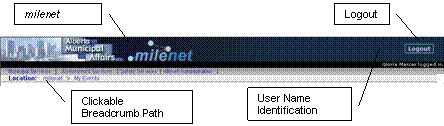
The Fire Electronic Reporting System (FERS) is a Web application, which resides within milenet and provides authorized users the ability to enter and submit Fire / Insurance Reports on-line. milenet is Alberta Municipal Affairs’ Extranet site, which contains FERS as well as other departmental applications and information.
Users are able to view, enter and edit Fire / Insurance Reports based on their role and access privileges, which are set-up in milenet by their Administrator.
milenet is comprised of the following common components:
§ milenet header
§ User name identification area – this will display the name of the current User logged on.
§ Logout button – this button will log the user out of milenet and any of its’ milenet applications.
§ Breadcrumb path – as you navigate through milenet, you will be shown a clickable trail that will allow you to get back to previous functions and pages.
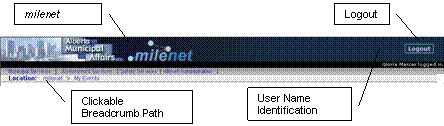 |
The internal pages of milenet may vary depending on the function of each screen; however, all internal pages have a common look and feel, and utilize a common approach to functionality. The consistent elements are (see image below):
§ Tabs – each tab represents a function within the specific milenet application. Tabs are controlled by security, therefore, a User can only see the functions or tabs that they can perform. Notice that the highlighted tab represents the function you are currently using.
§ Screen Title – the title of the screen you are currently using.
§ Screen Help – this area provides some direction as to how to perform tasks and function(s) within the screen.
§ Action Buttons – once you perform a task within a screen, you usually need to click on an associated action button to proceed further.
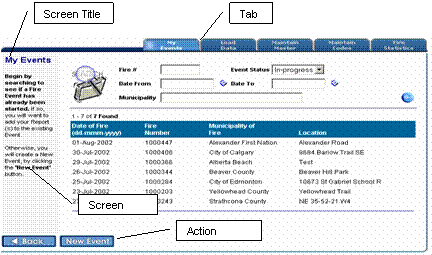 |